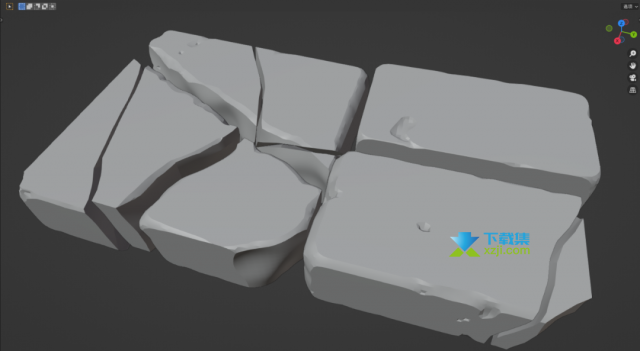The Cracker(Blender石头爆裂插件)使用方法介绍
听声音
The Cracker是一款能为你所创建的模型一键生成表面破裂效果的插件,无需再经历繁琐的雕刻,配合之前发过的OCD插件(两款插件都是同一作者)能瞬间获得许多效果不错的石头。
官方介绍
裂缝对一个物体或场景的整体外观有很大影响。从铺路石到古代遗迹,各种地方都可能发现裂缝,这是最难建模的事情之一。直到现在!
The cracker是一个方便的小工具,可以尽可能容易地制作裂缝。选择一个对象,按Ctrl + w,根据所需的外观进行调整,然后应用。真的就这么简单。你现在可以用思维的速度制造裂缝了!
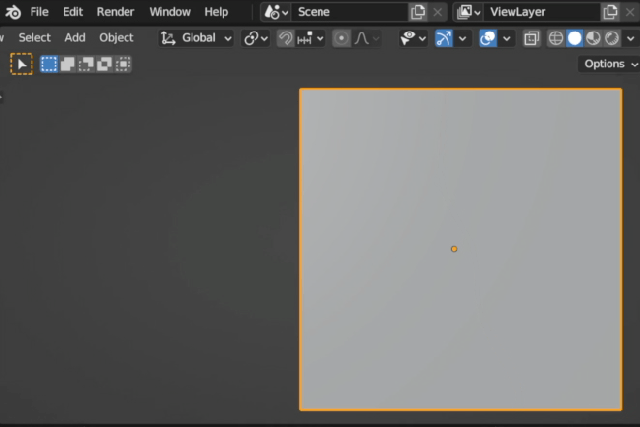
效果图:
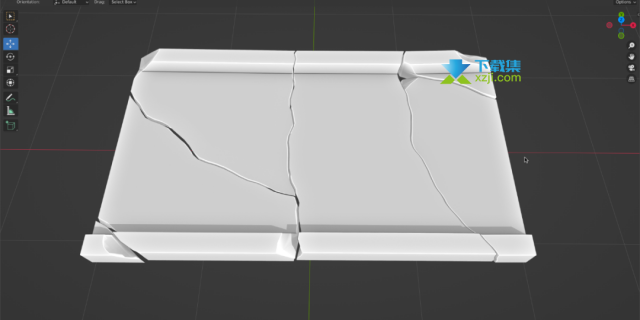
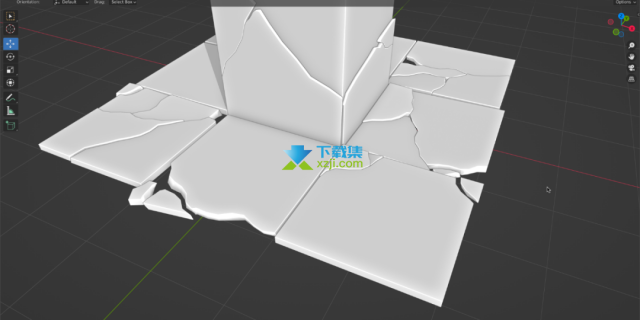
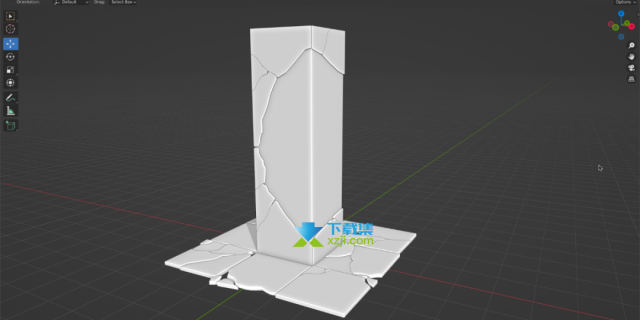
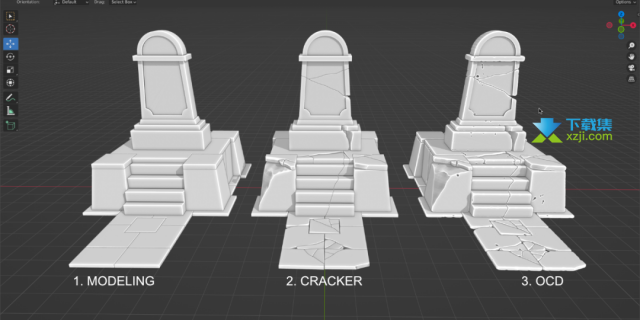
接下来我们一一介绍功能,选中模型Ctrl+W生成裂缝。
S-噪波,左右滑动鼠标调整噪波大小。
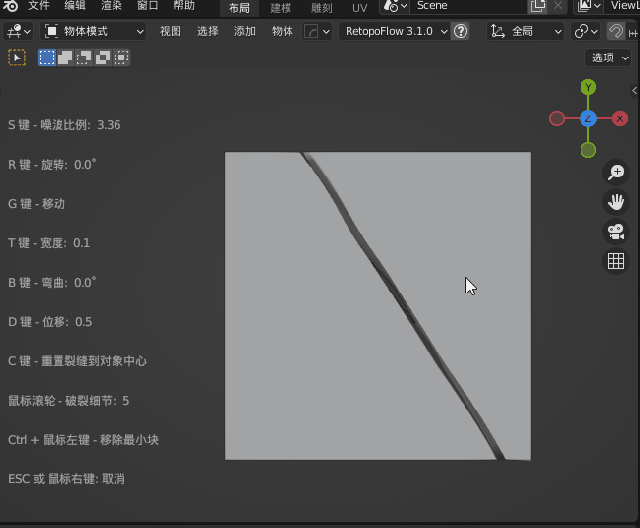
R-旋转裂缝。
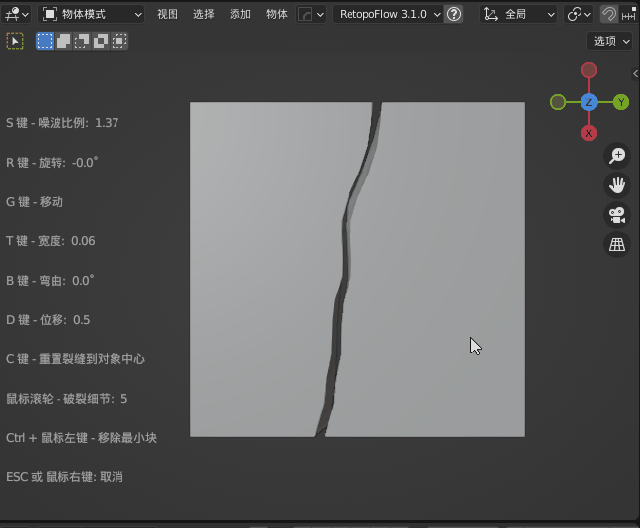
G-移动裂缝。
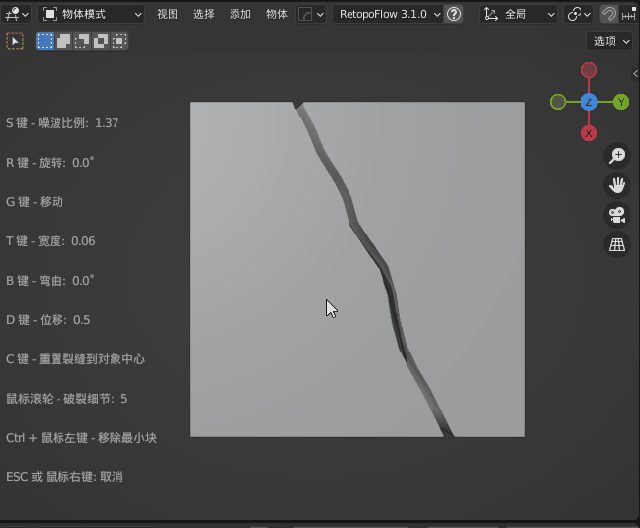
T-调整裂缝宽度。
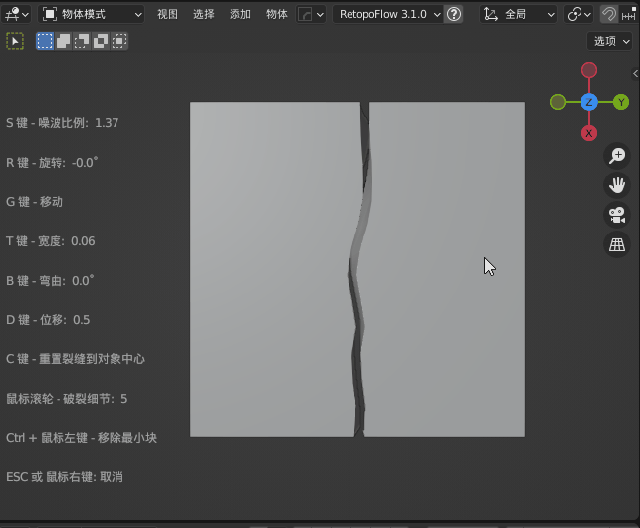
B-调整裂缝弯曲度。
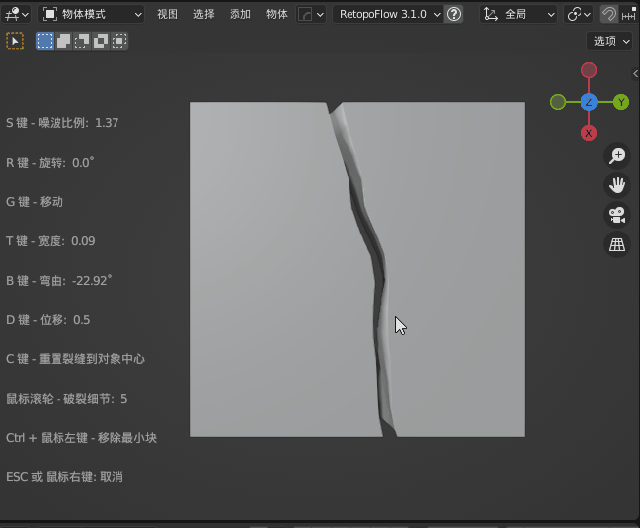
D-位移裂缝效果。
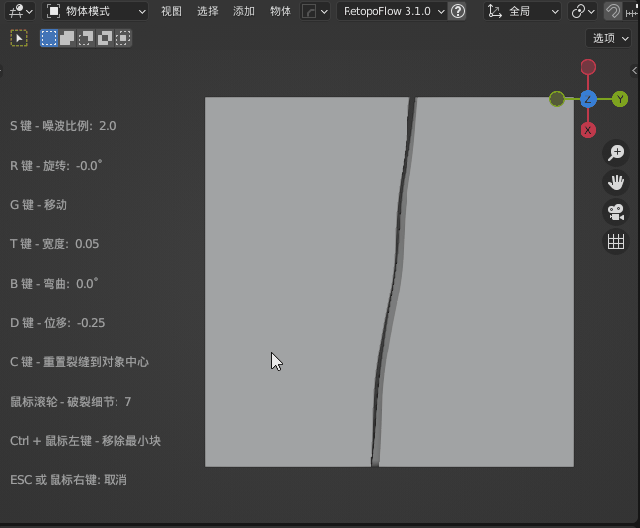
C-将裂缝回到物体中心。
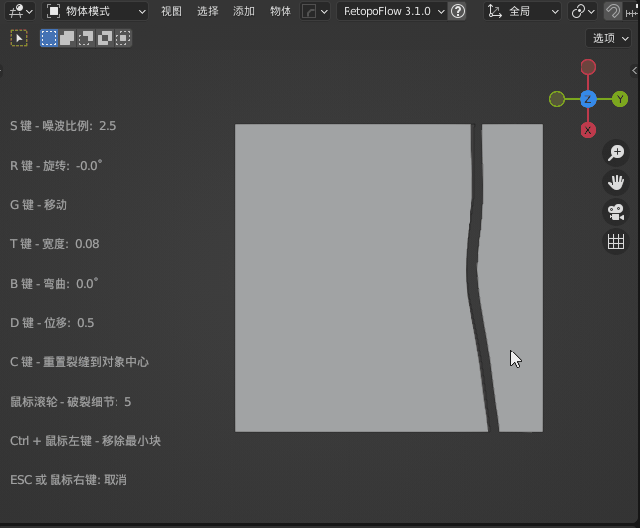
鼠标滚轴-调整裂缝处细节度。
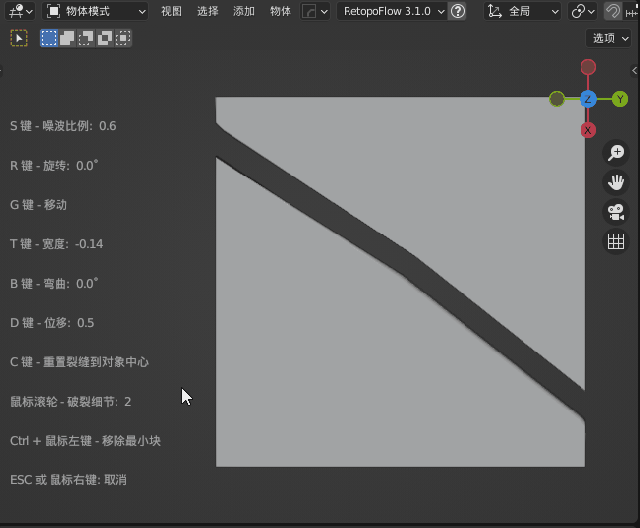
Ctrl+左键-将生成的裂缝较小部分删除。
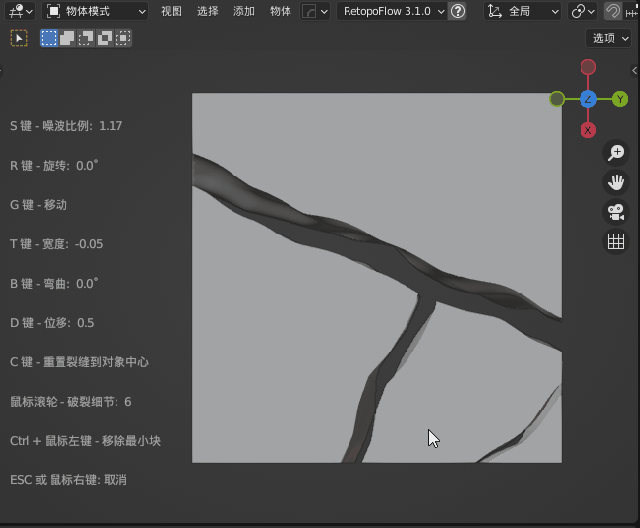
你也可以配合之前OCD的插件来进行配合制作。